- SAP Logon > Right Click any entries > Properties
- Network Tab > Check Activate Secure Network Communication
- SNC Name > p:SAPServiceSID@domain.com
- OK
Monday, 26 September 2011
SNC FRONTEND SETTINGS
Tuesday, 13 September 2011
SAP SECURITY INTERVIEW - CUA - USLA04 TABLE TO CHECK USER ROLE ASSIGNMENT
If you are using CUA and would like to search for Roles assigned to user, you may try
Monday, 5 September 2011
SAP SECURITY - MASS CHANGE USER LICENSE VIA SU10
- SU10 > Authorization Data > User > Multiple Selection
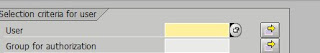
- Choose copy from txt file (if you have it in txt format) or clip board (if you click copy paste)
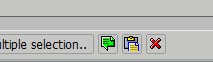
- Click Copy and it will bring you back to previous screen
- Click Execute
- Select All user

- Click Transfer
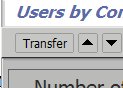
- You will get back to SU10 main screen again
- Click Change

- License data Tab > Select your desired user license from drop down list
- REMEMBER TO CHECK "CHANGE"
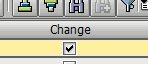
- Now Save and continue
- Once finish, log will be displayed for your reference
Thursday, 1 September 2011
Organizational Level
ARBPL Work Center
PLVAR Plan Version
KOKRS Controlling Area
BUKRS Company Code
PRCTR Profit center
IWERK Planning Plant
SWERK Maintenance Plant
EKGRP Purchasing Group
EKORG Purchasing Org.
WERKS Plant
VKORG Sales Organization
VTWEG Distribution Channel
SPART Division
VSTEL Shipping Point
LGORT Stor. Loc.
BERID MRP Area
ST01 return codes
ST01 return codes
0 Auth check passed
1 No auth
2 Too many parameters for auth check
3 Object not contained in user buffer
4 No profile contained in user buffer
6 Authorization check incorrect
7,8,9 Invalid user buffer
0 Auth check passed
1 No auth
2 Too many parameters for auth check
3 Object not contained in user buffer
4 No profile contained in user buffer
6 Authorization check incorrect
7,8,9 Invalid user buffer
Subscribe to:
Comments (Atom)




