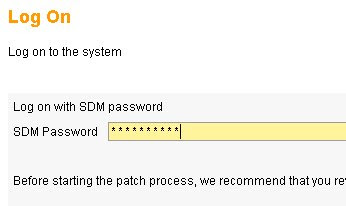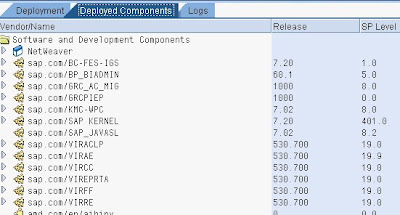When you run repository sync from
SPRO > GRC > AC > Sync Job > Repository Object Synch > Run in foreground
You will get below error:
Program for Repository User Synchronization
Processing for connector GRCTEST210
Starting user synchronization for connector GRCTEST210.
Error in GRCTEST210; Reason Error in RFC; 'No more storage space available for
User sync failed with errors
Repository Object sync job failed with errors
Please check SLG1 for further details
----------------------------------------
For the Fix: Implement patch GRC 10 SP 10
Note 1590847 - User Sync failing with error No more storage space available
Symptom
User sync is failing with the following error "No more storage space available"
Other terms
Repository, Access Control 10.0, /GRCPI/GRIA_USR_LIST_IN_PERNR, User Sync
Reason and Prerequisites
Program Error
Solution
Kindly implement the attached correction instruction in the plugin system to resolve the issue.
Please run the User sync in Full mode after implementing the corrections.
Correction delivered in Support Package
GRCPINW
V1000_700
SAPK-10305INGRCPINW
Thursday, 21 February 2013
Monday, 4 February 2013
Determind / Find / Check - GRC 5.3 Support pack and patch version
Three way to find the Support pack and patch version for GRC 5.3
Option 2 (via System Info)
Option 1 (via GRC CUP)
- Lauch system info > http://test.amd.com/sap/monitoring/SystemInfo
- Click All component
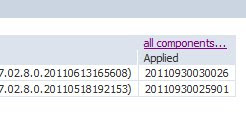
- VIRAE is CUP and this screen show it is running SP 19 patch 9
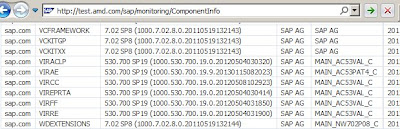
Option 3 (via JSPM - ask basis for help)
Subscribe to:
Comments (Atom)